Reports for everyone!
If you look in the top menu in Hrvey, you might notice there’s a new page you can navigate to - Reports.
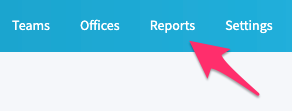
Instead of squeezing reports into the Settings menu like we used to, we’ve given them their own page. This also gives us room to add more report types - but more on that later.
We didn’t just make reports easier to find, though, we also changed who can see them - and that’s everyone! That’s right, instead of being limited to admins, reports are now visible to all employees in your Hrvey organization.

Of course, who you can see reports about depends on who you are. Admins and people with the “accounting” role can still see reports for everyone. Time off approvers can see reports about the teams and people they approve for. And regular employees can only see reports about themselves. This all follows the visibility and privacy rules that you are used to (e.g. when looking at a profile) but now also extended to reports as well.
Finally, as a small extra improvement, while making reports about a single employee possible, we’ve also gone ahead and made it possible to select only a single employee in all other places where you can select a “scope” of what to see in Hrvey - like the dashboard calendar or when setting up notifications to Slack or MS Teams.
We hope you enjoy this improvement, and look forward to showing you what else we’ve been cooking up!
Hrvey is a modern tool for managing vacation and leave - learn more here!