Track Working Hours with Hrvey
In the EU, all employers are required by law to track their employees’ daily working time, due to a 2019 ruling by the European Court of Justice, that clarified and expanded the requirements from the EU directive on working hours (2003/88/EC).
Thankfully, Hrvey Premium now has a tool for tracking this built right in! And even better, all you have to do is to use Hrvey as you normally would to record vacation and overtime, and then Hrvey will automatically generate working hour reports for each of your employees. This makes it easy - almost trivial - to comply with the EU working time directive without needing a separate tool for it.
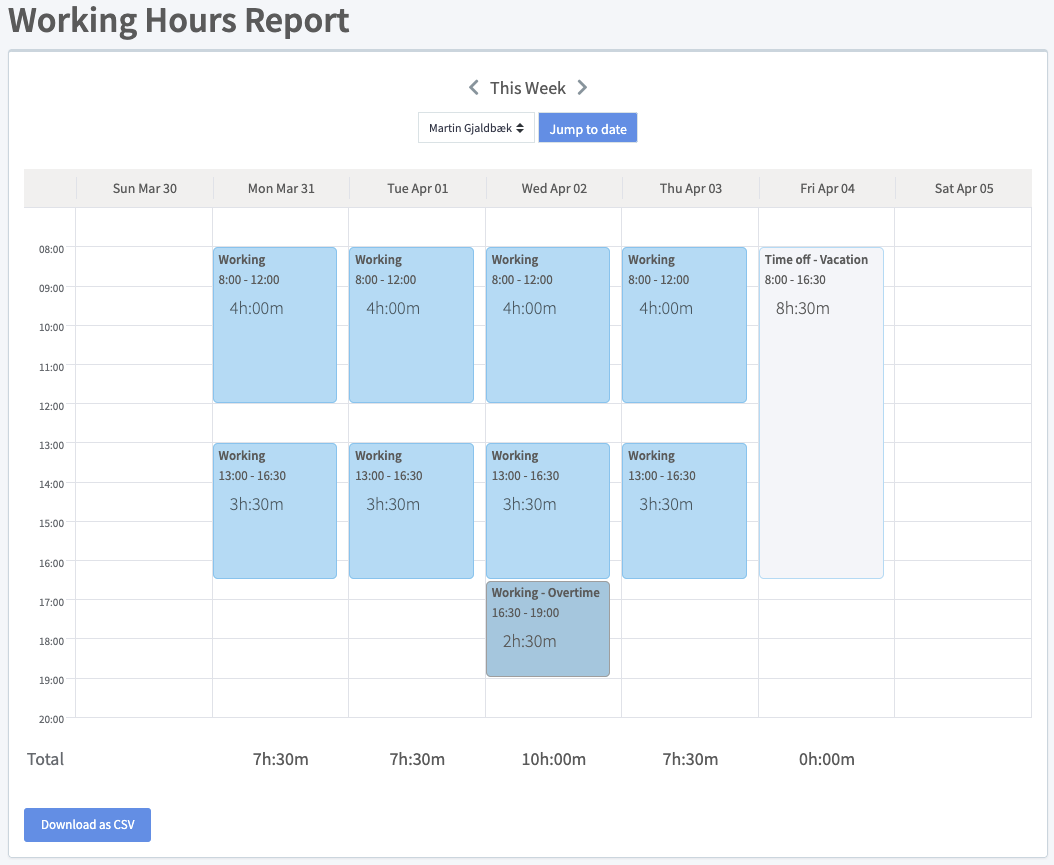
The only other requirement to enable this report is that you specify the normal workday start and end times as part of the schedule for your office (or each individual employee). Then Hrvey will figure out how each day differs from this default, based on the recorded leave, holidays and overtime. We have a guide how to set up working hours in the weekly schedule here.
The new Working Hours Report is available on the Reports page, alongside the existing Leave Reports and Allowance Reports. This is accessible to all employees, with admins able to see reports for everyone, time off approvers able to see reports for these for those they approve for, and normal employees able to see only their own report.
The main view of the Working Hours Report lets you see the working hours for a week at a time, and the CSV download lets you export any time period you’d like, with summarized data for each day, such as hours worked, start time, end time and break time.
Alongside Hrvey’s existing GDPR compliance this new time tracking report makes it easier than ever for employers to maintain compliance with EU directives.
If you’d like to know more, we have a knowledge base article with more information about how to set up Hrvey to help you comply with the EU Working Time Directive (2003/88/EC) here
Hrvey is a modern tool for managing vacation and leave - learn more here!