EU Working Time Directive
Within the EU, all employers are required to track their employees’ working time in order to comply with the EU Working Time Directive (2003/88/EC). Originally, the directive only outlined the worker’s rights to breaks and put limits on the maximum amount of continuous work such as:
- Minimum 4 weeks of vacation/holidays each year.
- 20 minute breaks for every 6-hour period.
- At least 11 hours of daily rest within every 24 hour period.
- Minimum 24 hours of rest every 7-day period.
However, there was a ruling at the European Court of Justice in 2019 which expanded the directive to also include an obligation for employers to record their employees’ working time, in order to be able to prove compliance with these workers’ rights. Employers don’t need to send this record anywhere (unless e.g. there’s a worker’s rights case brought against them), but they are required to record and save this information.
Thankfully, Hrvey Premium includes a tool to help employers comply with all this. It works like this: You enter the regular weekly working hours for each employee (or set it for the office schedule so these apply to all employees that haven’t got their own specific hours, for example part time employees). There’s a guide how to set these schedules up here. In case the schedule changes, just be sure to set the correct date for the change.
Now Hrvey knows when employees are normally at work - the other half of the challenge is then to keep track of how each day differs from this norm:
- Most importantly, use Hrvey to track vacation, holidays and other leave - this is the ordinary operation of Hrvey, and its main purpose.
- You should also set up the correct public holidays for your country/region - there’s a guide how to do that here.
- Finally, you should also use Hrvey to track overtime work. We have a guide here on how to set up overtime tracking.
- You’ll also typically want to set this up to be tracked hourly - we have a guide how to set up hourly tracking here.
If you thus tell Hrvey when people normally work, when people take time off (leave/holidays) and when people work extra (overtime) then the system can collate all this to figure out when people actually worked. We call this the Working Hours Report and it is available to view on the Reports page.
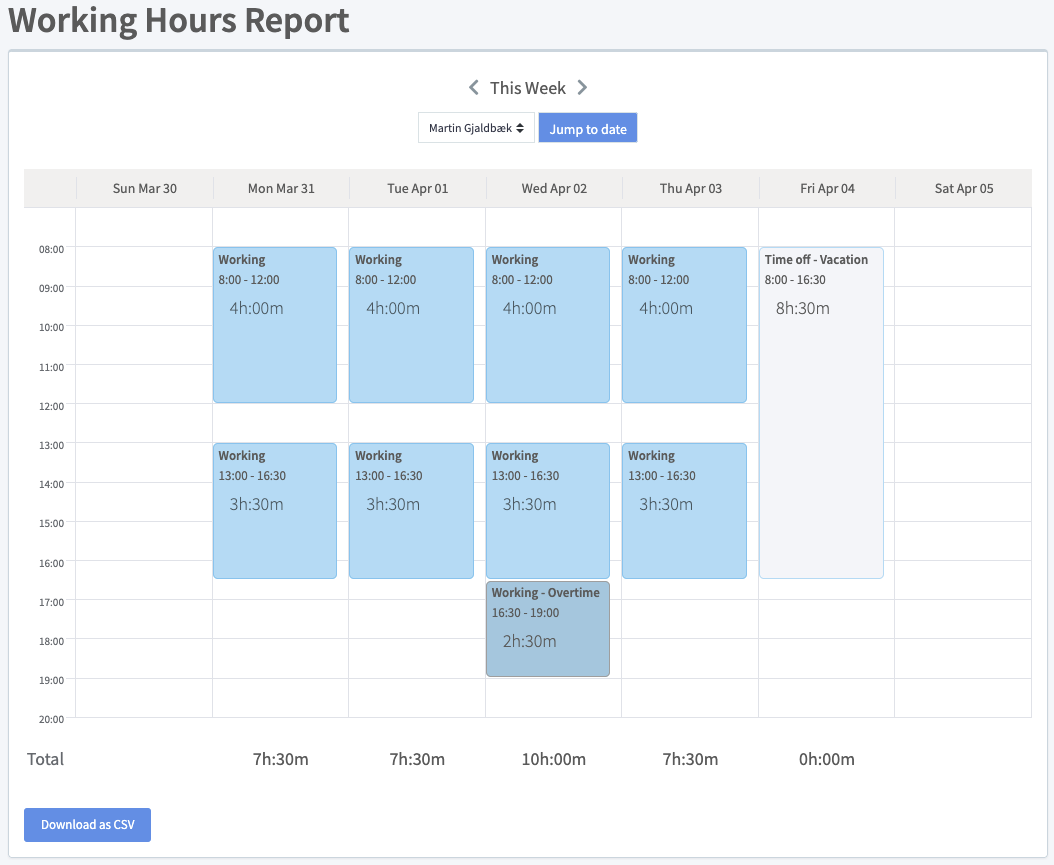
When viewing the report, you can view one week at a time in the browser, or export to CSV (spreadsheet) for any time period you like - the export includes summaries like total work time per day, start time, end time and break time. This report is available to all employees - everyone can see themselves, approvers can see those they approve for and admins can see everyone in their organization.
That’s it! Hrvey now keeps a record of when employees are working and when they are not, so you are in compliance with the EU requirement to record this.
If you have any further questions, feel free to write us at support@hrvey.com